
Capsure Enterprise
Capsure
Provides the batch processing functionality for mass capture - scanning, importing, QA, indexing and index QA.
Learn More
eBible Creator
Save time and money and increase accuracy by fully automating eBible creation for any corporate transaction.
Learn More
Management & Configuration
Configure projects, fields and exports as well as manage security for all Capsure applications.
Learn More
Reporting
Use standard reports or create custom ones for analysis such as throughput and progress statistics, workflow task results etc.
Learn More
Scan QA
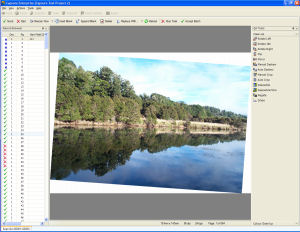
Scan QA is the point at which images are checked against originals for quality of capture and assurance that no images have been missed.
With high speed industrial scanners it is no longer practical or good practice to check images during the scanning process. Capsure Scan QA enables the user to focus on the acceptability of the image and correct any deficiencies or errors.
Quality Assurance can comprise of inserting standard images, editing scanned images or rescanning an original where required.
Features:
- Assessment of images from ticket size to A0
- Colour, greyscale and Black & White
- In depth inspection of images with Zoom In, Out and Area
- Rotation of images
- Both Manual and Auto Crop and Deskew
- Despeckle to remove backgound noise
- Flip Horizontal or Vertical, and Mirror
- Dilation of image to improve originals printed on a dot-matrix printer
- The mage assessment is saved to the database for audit purposes
- Extraneous images can be marked for deletion on export
- Rescanning of poorly captured images or marking for rescan by another station
- Insertion of images created externally or rescanned during QA
- 'Undo' during the individual image editing process