
Capsure Enterprise
Capsure
Provides the batch processing functionality for mass capture - scanning, importing, QA, indexing and index QA.
Learn More
eBible Creator
Save time and money and increase accuracy by fully automating eBible creation for any corporate transaction.
Learn More
Management & Configuration
Configure projects, fields and exports as well as manage security for all Capsure applications.
Learn More
Reporting
Use standard reports or create custom ones for analysis such as throughput and progress statistics, workflow task results etc.
Learn More
Reporting
Reporting is made up of two modules, Design and View. Report Design allows any style of report to be created whether that be a sign off sheet or a complex report containing graphs and tables. Report View prompts the user to enter the required variables to display the specific report requested.
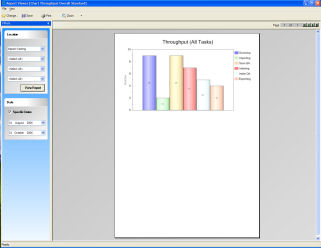
Reporting must be not only comprehensive, available on demand, delivered on time and accurate but must also be legible and easily readable. Capsure Reporting aims to be all of that and more.
Whether you need to find out how much work is being processed or how many operators are required to process it in an efficient time frame, reports are needed to understand and analyse the information, graphically where possible.
The report design can be personalised with company logos, selected fonts and standard text. They can be designed on any paper size or label and labels printed starting from any position within the sheet.
Once designed, reports can be constrained by time frame, user, project, consignment and batch. Report Viewer can generate any of the designed reports and print, email or save them for later analysis.
Where standard reports are to be used alongside Capsure, they can be printed from within Manager or any report can be generated within Report View.