
Capsure Enterprise
Capsure
Provides the batch processing functionality for mass capture - scanning, importing, QA, indexing and index QA.
Learn More
eBible Creator
Save time and money and increase accuracy by fully automating eBible creation for any corporate transaction.
Learn More
Management & Configuration
Configure projects, fields and exports as well as manage security for all Capsure applications.
Learn More
Reporting
Use standard reports or create custom ones for analysis such as throughput and progress statistics, workflow task results etc.
Learn More
Scanning
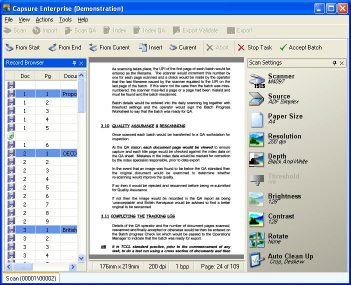
Scanning is the means in which paper originals are captured electronically using Capsure software and a scanner.
The scanner may be a small desktop model or a large industrial scanner but must have either a TWAIN or ISIS driver. It may be connected to the Scan station PC via a SCSI, USB or Firewire connection.
Scanning within Capsure is designed to provide a standard interface to any industry standard scanner, maximising the features of the scanner while simplifying the user interface.
Currently supported:
- Any scanner with a TWAIN or ISIS compliant driver Recommended Scanners
- All resolutions available with the scanner in both simplex and duplex mode
- All available colour capability of the scanner including auto detection
- All available paper sizes from small receipts through to A0 including any custom size supported by the scanner
- Scanning in portrait or landscape mode with (on-the-fly) auto-rotate dealing with both duplex and simplex originals incorporating blank page removal where required
- Scan-time auto-crop, auto-deskew and edge clean up
- All contrast and brightness controls and scanner specific features
- Insertion of one or many pages into previously scanned images
- Provides full audit trail for every image scanned (time, date, user, machine etc)