
Capsure Enterprise
Capsure
Provides the batch processing functionality for mass capture - scanning, importing, QA, indexing and index QA.
Learn More
eBible Creator
Save time and money and increase accuracy by fully automating eBible creation for any corporate transaction.
Learn More
Management & Configuration
Configure projects, fields and exports as well as manage security for all Capsure applications.
Learn More
Reporting
Use standard reports or create custom ones for analysis such as throughput and progress statistics, workflow task results etc.
Learn More
Indexing
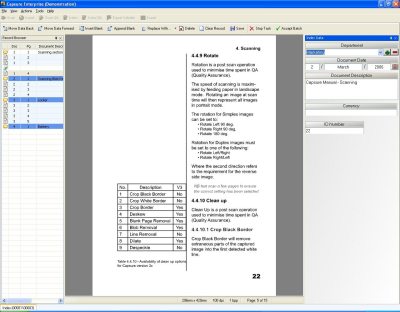
Indexing is the process of identifying documents with unique data to be used for identification and retrieval.
Capsure Indexing is designed to ensure maximum accuracy of data entry combining the flexibility of importing data from existing sources into lists with the ability to enter new data under strict rules along with a spell-checking feature to ensure spelling errors are not exported.
Features:
- Virtually unlimited number of index fields (up to a maximum 32,767 fields
- Image Viewer (to view page 1 of a document)to ensure indices are entered against the correct document
- The ability to move an entire index record (all fields)backwards or forwards to correct errors
- Single index entry for a set of documents such as a batch or consignment
- Indexing against pages within a document where required
- Quick navigation of records/documents
- Spell checking with custom project dictionary
Per Field:
- Limit accepted entered characters
- Virtual maximum length (changes colour when exceeded)to ensure that any truncation is done intelligently at indexing rather than blindly at exporting
- Field Type can be set to Text, List, Date, Time, Date/Time, Number & Currency (including multiple currencies)
- Interdependent List fields available
- Copy forward previous value to minimise repeated entries
- Assignment of regular words or expresions to function keys by field for fast entry
- Set Field Masks using regualr expressions to ensure consistency