
Capsure Enterprise
Capsure
Provides the batch processing functionality for mass capture - scanning, importing, QA, indexing and index QA.
Learn More
eBible Creator
Save time and money and increase accuracy by fully automating eBible creation for any corporate transaction.
Learn More
Management & Configuration
Configure projects, fields and exports as well as manage security for all Capsure applications.
Learn More
Reporting
Use standard reports or create custom ones for analysis such as throughput and progress statistics, workflow task results etc.
Learn More
Export
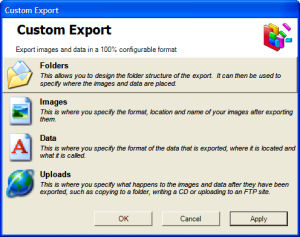
Export is the process by which images and data are formatted in the correct structure for uploading to an external document management system.
Prior to exporting, Capsure allows the user to configure a series of Export Validation checks to ensure that all criteria match the required specifications.
This can include:
- All tasks have been completed before export
- All images have been assessed
- All batches have an index against the first valid image within a batch
- All spelling queries have been validated where necessary
- All first page bookmarks have been indexed
- Checking that a field set to be numbered is in rising sequence
- Checking that multiple dependent fields set to be numbered are in rising sequence
Export formats currently supported are:
- Multi-page TIFF
- Multi-page Image-only PDF
- Multi-page PDF with full OCR (text over image or image over text)